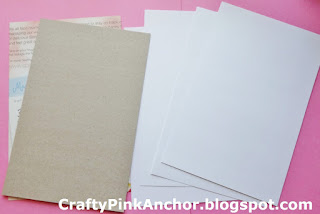Welcome to the Bombshell Stamps August Blog Hop!
And did you know that this month is the 5th Anniversary of Bombshell Stamps?! Be sure to link up to the challenges at their blog because you don't have to use just Bombshell Stamps, it's anything goes this month!
You should have hopped on over here from Terra's Blog, so if you are just starting out here, please make sure to start on over at the Bombshell Stamps Blog and hop on all the way through the list. Trust me, this is one hop you won't want to miss!
So this month, Alison picked the theme "Let's Hear It For The Boys". Yep, that song has definitely been stuck in my head for the past month. We could interpret this however we wished, so I decided to make a wall hanging and necklace for a guy.
 |
| Wall Hanging with Speed Shop Stamp Set - Cardstock by Bo Bunny |
 |
| Dog Tag Necklace made with Skull Stamp from Speed Shop Stamp Set |
Your next stop is at Stempelientje's Blog to see what awesome project she has created!!
Thanks for hopping with us! And don't forget to link up your creations at Bombshell Stamps Challenges - Ms. August's Challenge and the August Sketch Challenge! Anything goes this month, link up your version of the challenge using ANY stamp set for your chance to win a free Bombshell Stamp Set of your choice!
- Kim
Full Hop List:
Bombshell Blog: http://bombshellstamps.blogspot.com/
Alison: http://alisonsrandomthoughts.blogspot.com/
Alex: http://www.paperandstring.blogspot.com/
Rachael: http://rachaelshandmadedesigns.blogspot.com/
Alaine: http://missalaineousmosaics.blogspot.com/
Kelli: http://www.cajunstampingqueen.blogspot.com
Jodi: http://www.elamdesign33.blogspot.com/
Laura: http://craftylittlewoman.blogspot.com/
Sparkly Mary: http://sparkly-train.blogspot.com/
Terra: http://www.moresmearedink.blogspot.com
Kim: www.craftypinkanchor.blogspot.com ----- you are here!
Stempelientje: http://stempelientje.blogspot.com
Nicole: http://madebynicole.blogspot.com
Glittery Katie: http://ferrishyn-frontier.blogspot.com
Kas: http://www.artloveschaos.blogspot.com
Kathi: http://kathstales.blogspot.com